v5.2 [May 16, 2014]
- Added [Move to previous/next frame] in the right-click menu of the Chapter list.
- Added the One-time cut option for the split-ranges in the Cut-edit menu. It is capable of cutting all blue(CTRL E) or orange(CTRL R) ranges at once.
- Added the output as split points option in the Advanced Chapter tool.
- Increased the maximum number of the split points from 30 to 99.
- Changed to select the corresponding keyframe when jumping to another keyframe on the seek bar by using the keyboard short-cut [CTRL ←→].
v5.1 [Apr 2, 2013]
- New:
- The "Clip format checker" is now available in the source stage. The Clip format checker window will appear by clicking the FR (Full-rendering) icon on the thumbnail of a clip, which provides the reason why the clip has been determined as FR in the current track.
- Now compatible with TMPGEnc Status Messenger.
- Supports FLAC audio file import.
- Supports loading and applying the rotation flag of MP4/MKV containers and pictures with EXIF data.
- The "Open with Conversion" button is available on the Start window which is capable of converting the saved project's output format to another format. For more details, please refer to the HELP file.
- The Menu item creator is now available in the Advanced tools. It provides you to easily create your own original menu parts by using your pictures, PSD files or other files. For more details, please refer to the HELP file.
- Supports Blu-ray (BDMV) /AVCHD output from GoPro HERO3 recording files.
- The new option "Copy/Paste the effects settings" appears in the right-click menu for each menu item in the Menu edit window. For more details, please refer to the HELP file.
- Improved or Changed:
- Improved: Made preparing time shorter until starting output by optimizing the memory usage for output.
- Improved: Reduced the memory usage when decoding MPEG-4 AVC.
- Improved: MP4 files which are encoded PICAFF files can be smart-rendered.
- Changed to display only Program files if the content is same between a program and a playlist at the TS tile selection.
- Changed to add the program name to the chapter name when the TS fie has a program name when using the TS title selection.
- Improved: The selected color of the subtitle list in the subtitle edit window is changed to be more clear.
- Changed so that chapter names will also be contained into the file when saving a keyframe file.
- Improved the movement of the volume uniformization "Average" filter to get closer to a more average value. As a result of this, the prior version of the "Average" filter is displayed as "Average (legacy)".
- Improved to further display the size of the menu as close as possible to actual size in the Simulation screen.
- Changed to display the font list in 2 patterns which are normal and designed(font) text.
- Supports 16-bit PSD file import.
- Changed name of the image and picture file reader to the image file reader throughout the program.
- Changed so user templates created by the trial version can be loaded.
- Updated the burning engine.
- Improved to adjust and load a MP4 file that has incorrect header data as much as possible.
- Improved to adjust and load broken AAC audio in a MP4 container. Such broken ranges will not have audio.
- Optimized the detection method in the MPEG reader to set as SR for the files that have different header data from the actual data.
- Updated the WebM decoder in order to load the files which cause some errors in the previous version.
- Changed the maximum bitrate for the AVCHD for Progressive output from 27125kbps to 27150 kbps.
- Fixed: A SEH error would occur while editing a MPEG-4 AVC file.
- Fixed: Could not correctly load a jpeg file that was saved by specific software.
- Fixed: Occasionally could not load the second or more audio streams of a specific TS file.
- Fixed: A noise occurred when outputting AAC audio data after the channel mode changed.
- Fixed: Could not correctly recognize flashing subtitle data.
- Changed the loading selection order of the streams to the multiplexed order when loading by the MPEG reader.
- Fixed: Occasionally could not decode video correctly when the Media Foundation reader is used.
- Fixed: When decoding MPEG-4 AVC data recorded by a specific device, the video would be changed to a green color with block noise.
- Fixed: When loading transparent subtitle data for BDMV/AVCHD, the data would be loaded as completely transparent data.
- Fixed: When decoding MPEG-4 AVC data recorded by specific AVCHD camcorders, the video would be blurred.
- Fixed: When using the Intel Media SDK (Hardware), the output bitrate control of CBR mode did not work correctly.
- Fixed: The encoder changed the output file's level without user control when outputting by using the Intel Media SDK (Hardware).
- Fixed: Occasionally an invalid memory type error occurred when the CUDA function is enabled.
- Fixed: When the aspect ratio of a file loaded by the BD/DVD/TS reader was changed, the file could not be smart-rendered.
- Fixed: The output preview size option "Display at window size" did not work.
- Fixed: A SEH error occurred when seeking a TS file which contains subtitle data.
- Fixed: When the "align beginning of each line" option was disabled, the line header of the same two inputted contents in 2 rows were not aligned.
- Fixed: An error occurred when adding an audio to the (connect clips setting) track where a slide-show clip exists.

Simple video conversion utility complete with YouTube downloading capabilities.
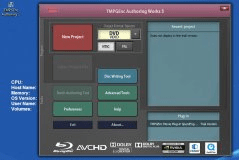
TMPGEnc Authoring Works 5 is software that can create a Blu-ray or DVD disc